VuMap provides an extensive search function that allows the user to find what they’re looking for using various search categories. These categories include location, parcel, coordinates, lot/concession, and services. This tool can be found within the Search tab on the right widget on the main map page.
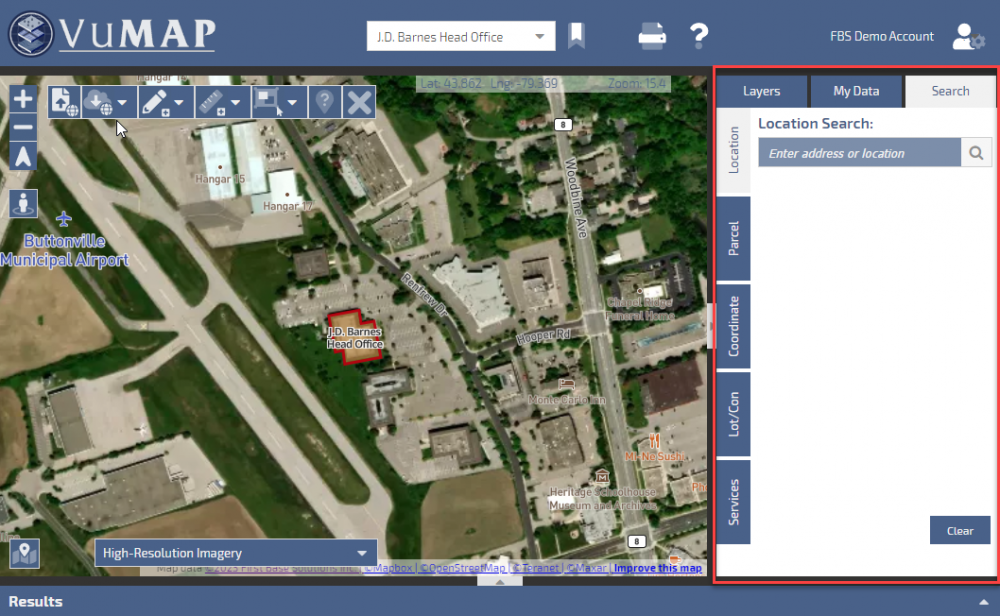
Location of search tab
Location
By typing in an address or location within the Location Search VuMap curates a list of possible outcomes to match the user’s search. This search includes exact addresses, as well as cities. VuMap will then adjust the view to that of the selected location.
Parcels
Parcels can be searched within the Search tab. Here, the user can input a 9-digit PIN or 15-digit ARN to find a specific parcel.
Coordinate
Within the Coordinate Search tab, VuMap allows the user to search a specific location using coordinate points and pin it to the map. The user may select a projection from the drop-down menu and input X and Y coordinates.
Lot and Concession
Lot and Concessions can be searched through the Lot and Concession search. Here, the user can input a township which would then require the selection of a lot, then finally a concession. VuMap will then automatically redirect the main map interface to the selected location.
Services
VuMap supports a variety of services and databases. Using the Search Database tool, the user is able to select 8000+ public databases to add to their account.
