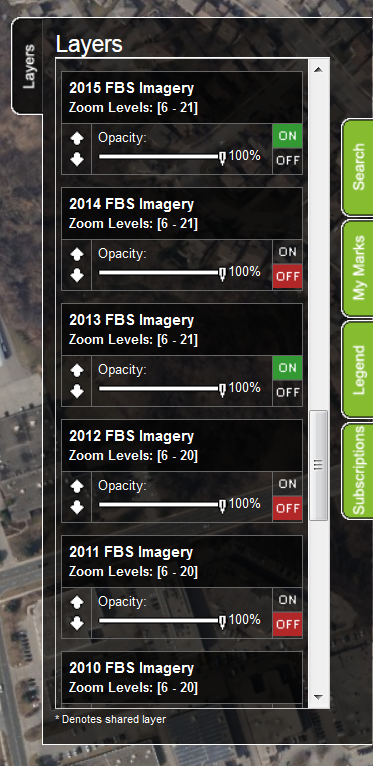The layers will draw in the order you see them in the layers list, drawing the bottom most visible layers in the list, then drawing the visible layers above it over top. Since the imagery is opaque and completely covers an area, it will hide any layers that have drawn below it. In the image below, only the 2015 imagery can be seen even though the 2013 imagery is also visible.
It’s a good idea to keep imagery layers at the bottom and put points, lines, and areas such as roads and property lines at the top. You can adjust the order the layers draw in by using the up and down arrows below the layer’s name.