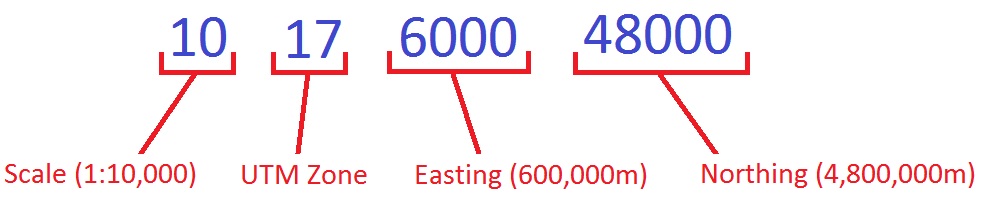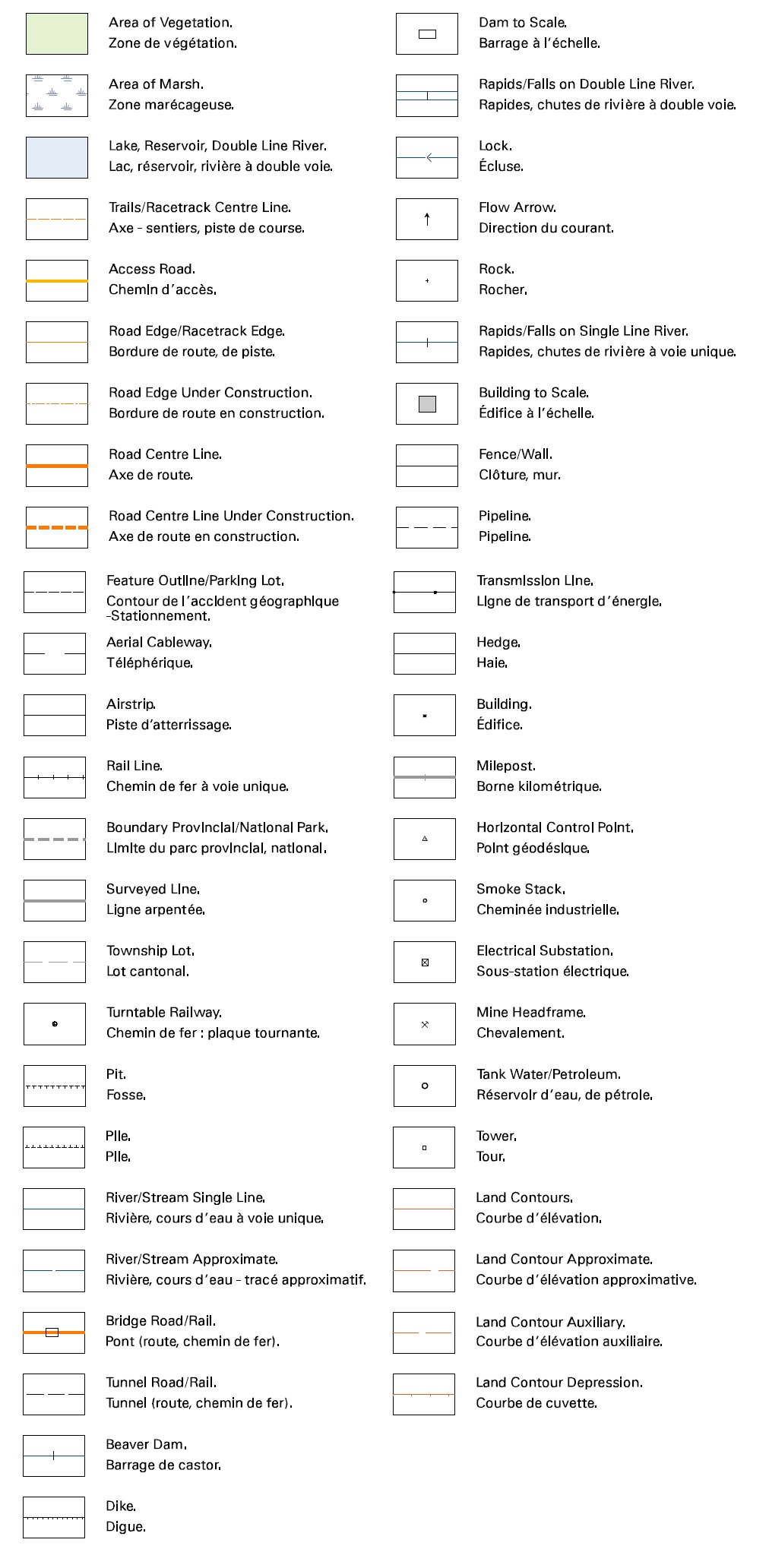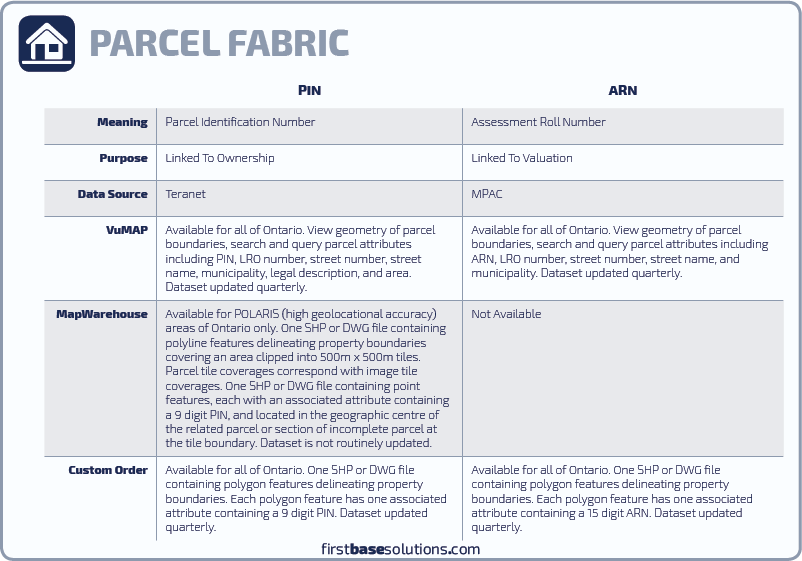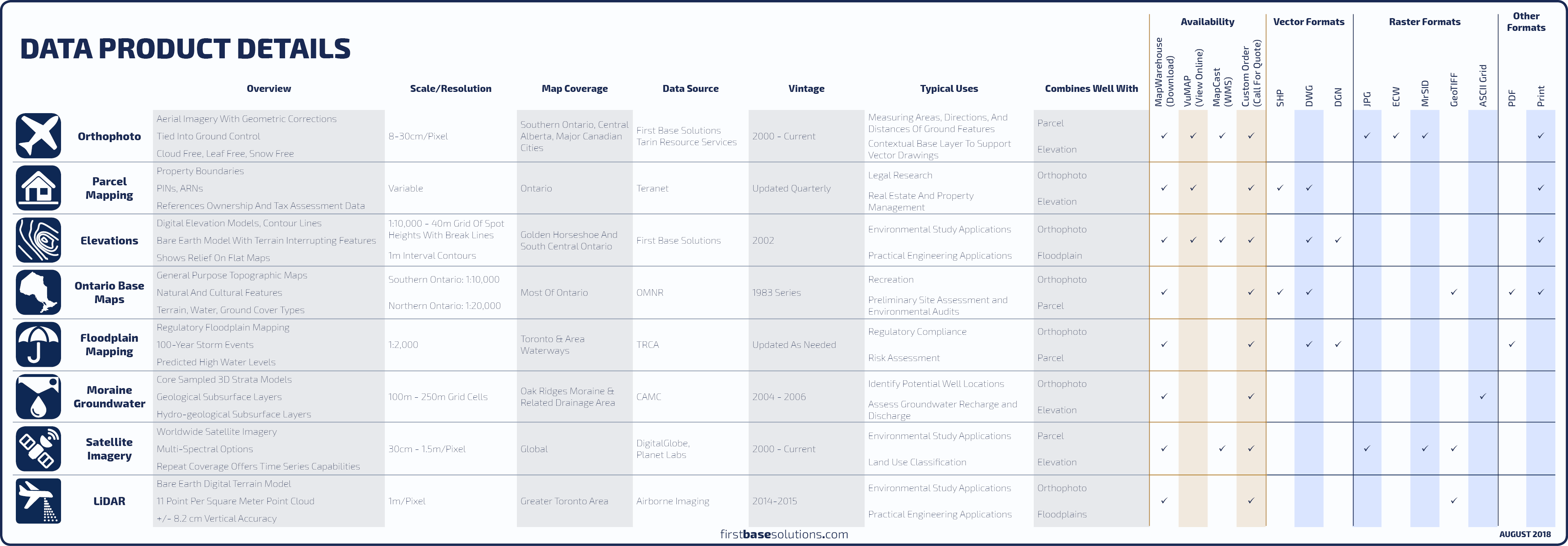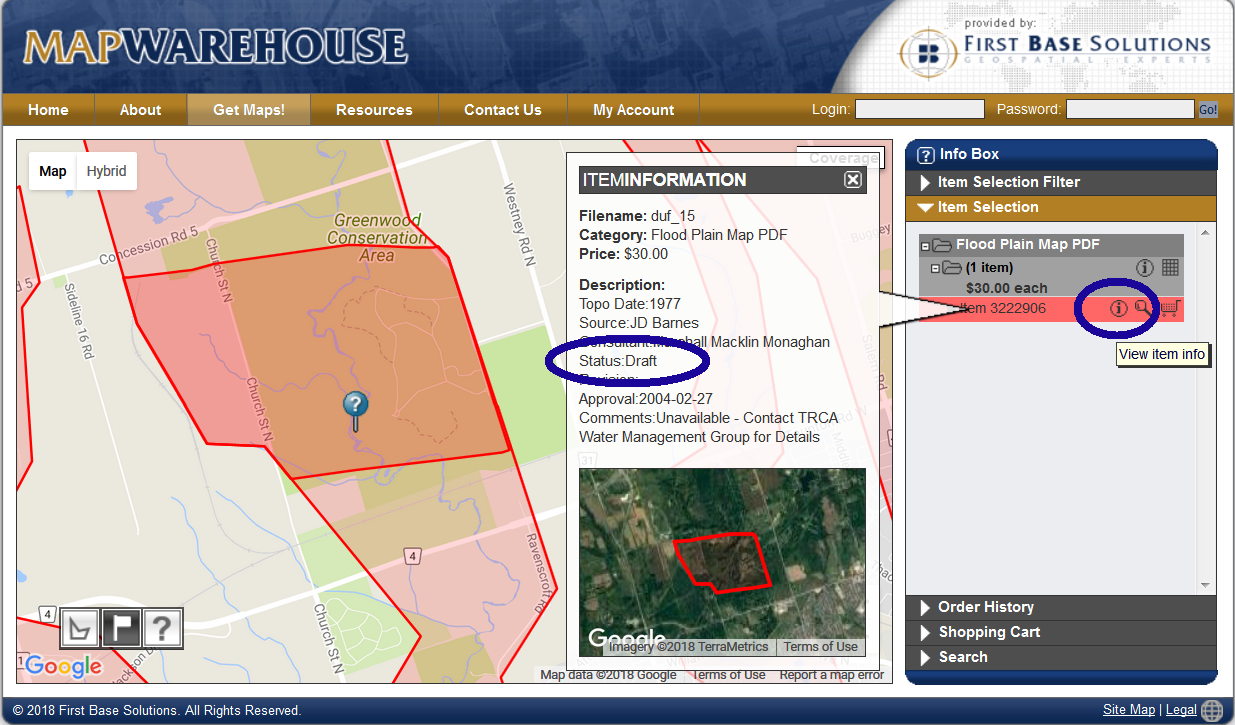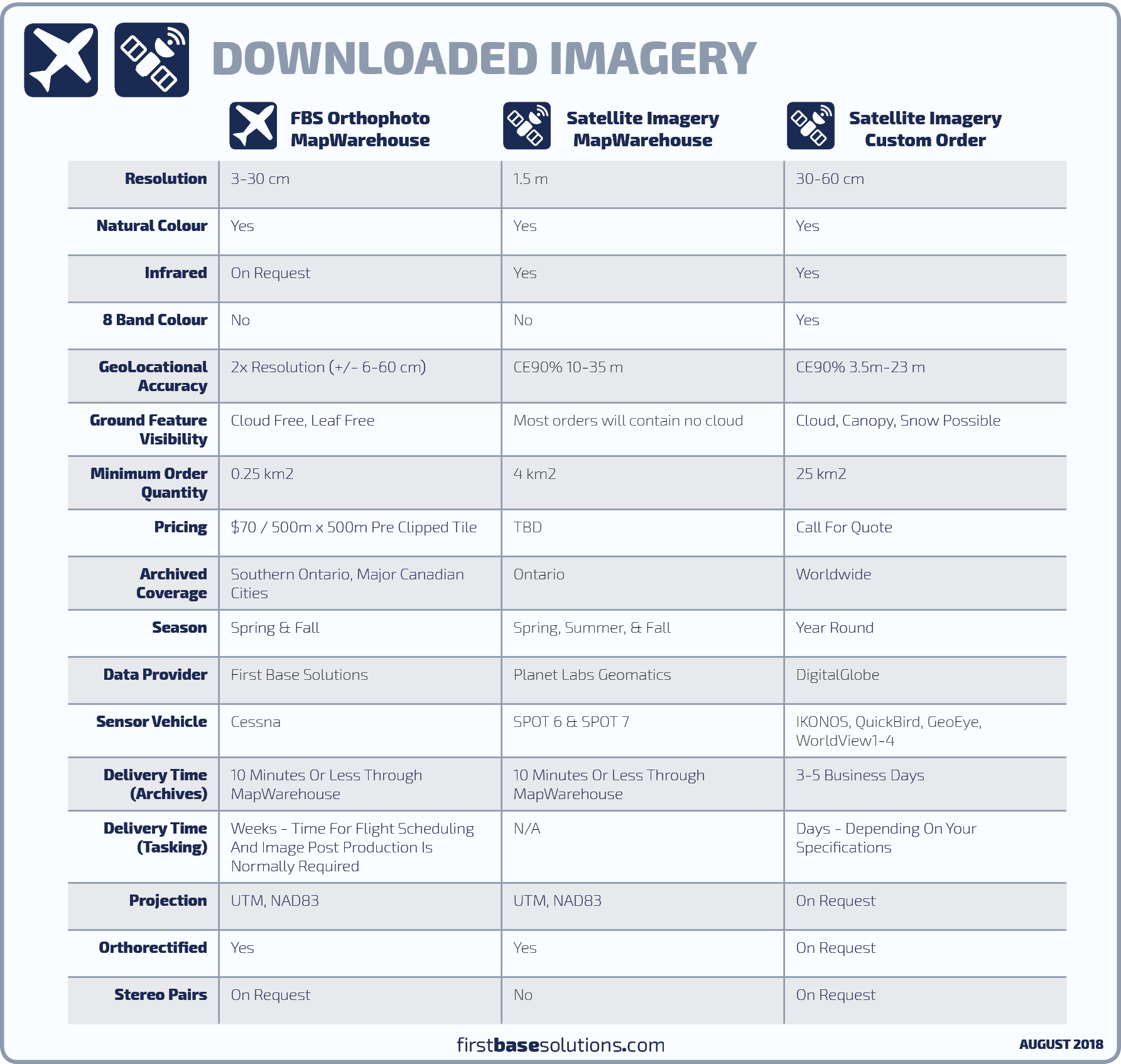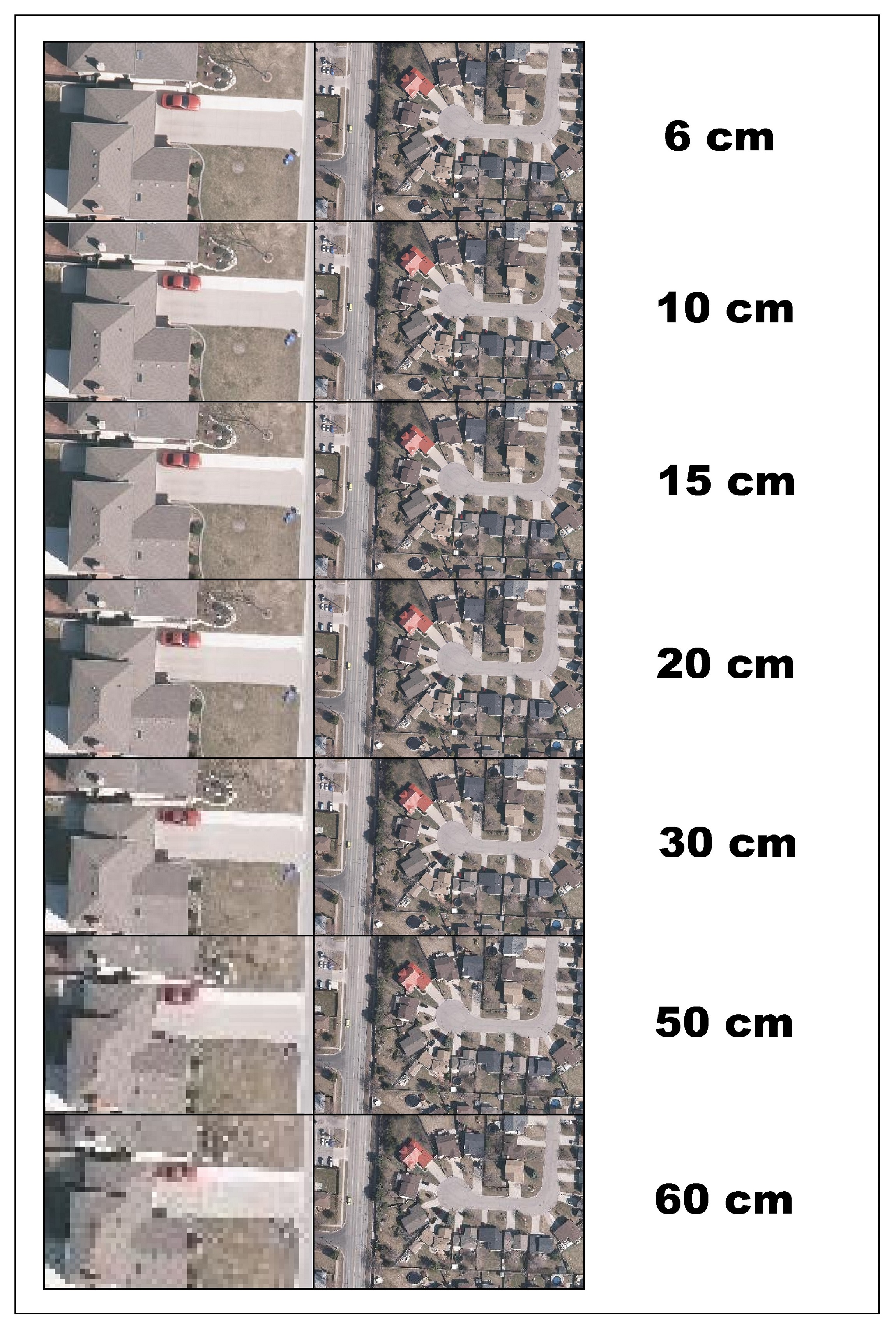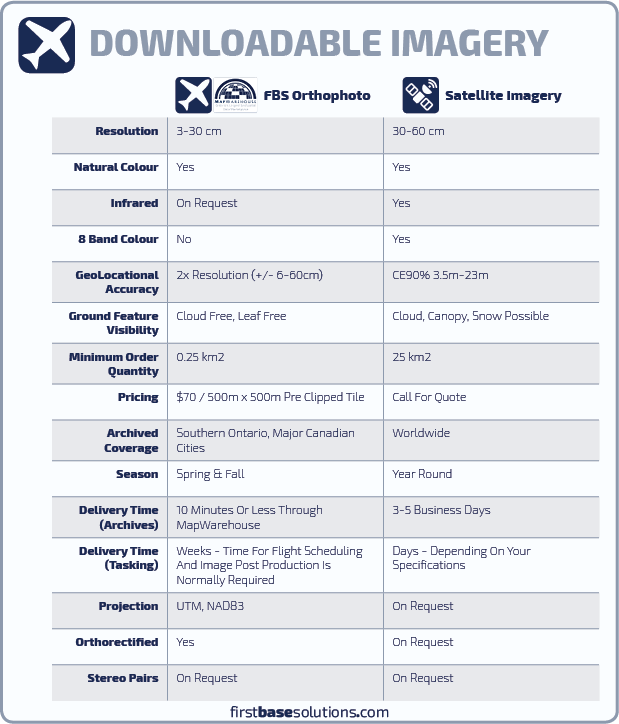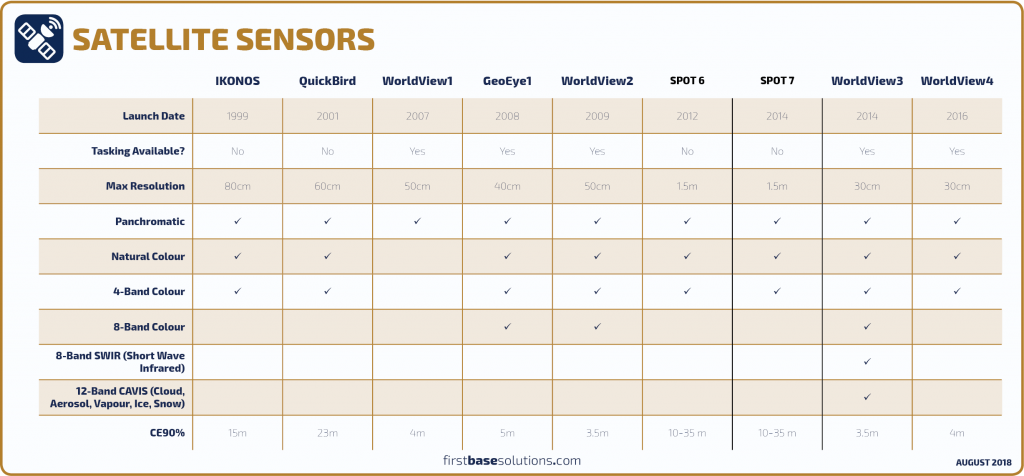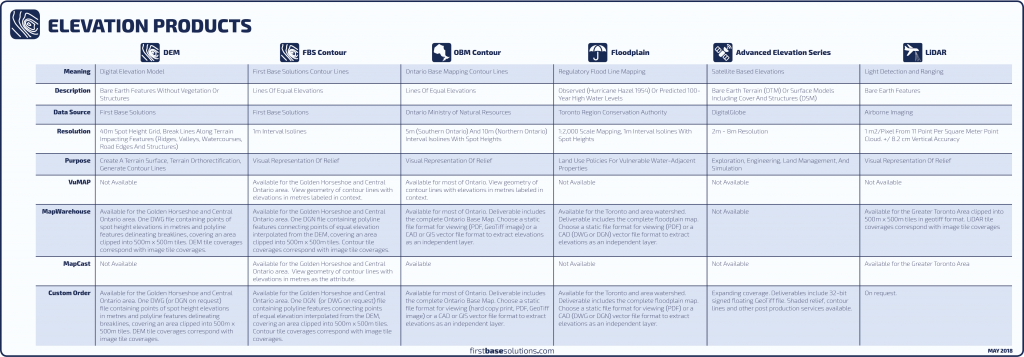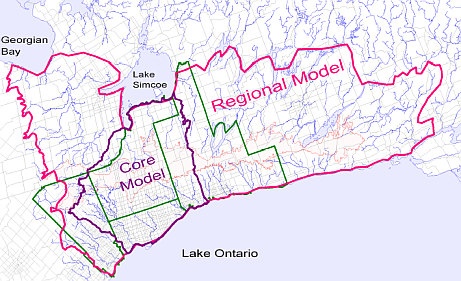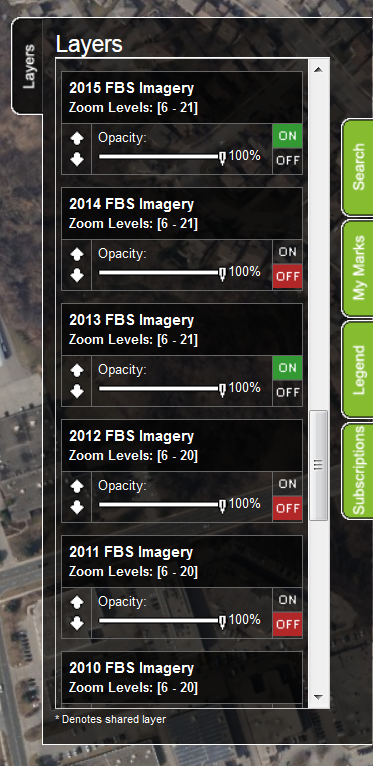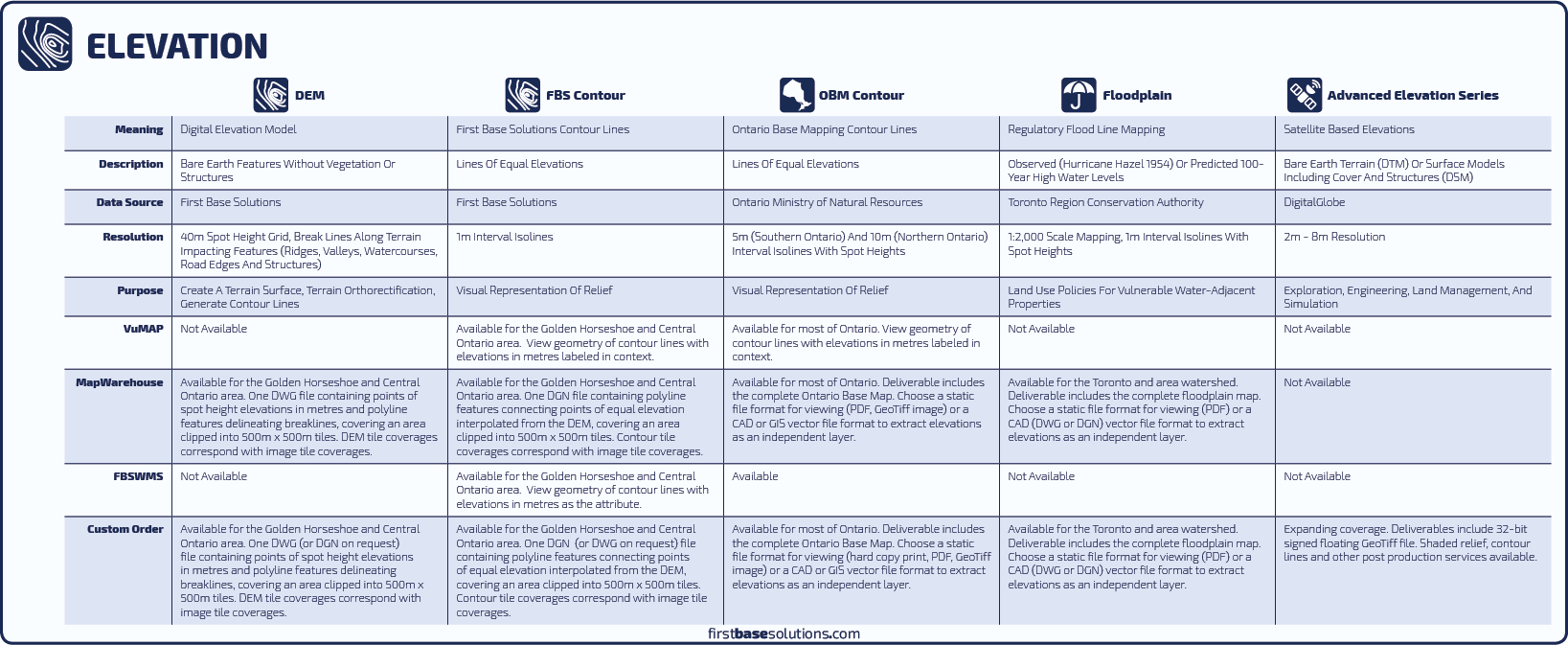Proxy servers will affect how you connect to the service, consult your IT staff if working behind a proxy.
FAQ
Our users have recommended this article.
Imagery can purchased and downloaded in 500m x 500m tiles through MapWarehouse.
Yes! FBS offers two subscription based options to explore our data libraries through either an internet browser VuMAP, or, using your own CAD or GIS software using MapCast.
As long as you have an internet connection, you can use our VuMAP service to view the orthophoto and other data in context. Other options include having the tiles mosaicked into a single file, or, having a custom large format print produced. Contact customer service to request a quote.
JPG and MrSID are just a few compressed image formats. Both formats can be read by most up-to-date CAD and GIS software. JPG is a fine option where the goal is simply to view the imagery across as many platforms as possible and use it as a base layer to give context to your vector files. MrSID is the prefered choice where more demanding image manipulation or analysis will be involved and the resulting output needs to retain the data quality characteristics of the original.
JPG offers a reasonable balance between file size and image quality, and is most useful for images with smooth transitions between tone and colour. For this reason, JPG is easily the most popular format in digital photography and can be used with countless types of software . It does not hold up well to image processing or multiple edits, however, and can tend to lose detail of colour variation, causing a blocky appearance after decompression and recompression (posterization). FBS offers georeferenced JPG imagery by using an auxiliary *.WLD world file, which references the coordinates where the image tile should be inserted in the map, read by geo-capable software.
MrSID (multiresolution seamless image database) is a technology owned by LizardTech specifically for use with georeferenced imagery like orthophoto, which could have up to 8 – 16bit multispectral bands. The file size can be compressed up to 20:1 without degrading the image’s appearance for RGB. Using MrSID format therefore allows very large files to be viewed quickly without the need to fully decompress the image. Furthermore, metadata like pixel resolution is inherent in the image and is updated automatically during processing.
For some users, simply change the extension of the world coordinate file that came with your JPG photo from *.wld to *.jgw, or, use a utility to read the wld file, which references coordinates of the top left corner of each image, accounting for a small buffer around the photo.
For some users, in the task pane, connect to data, add raster image or surface connection, choose the folder and files and add them to the map.
To insert a single image, create a new layer and use the coordinates that are embedded in the file name (see Q&A below) using the command, IMAGEATTACH to insert a single image. Use the easting value for the X-coordinate and add two zeros to the end, use the northing value for the Y-coordinate and add two zeros to the end. The scaling factor is 500, because a single tile is 500m x 500m. Use the command CDORDER to change the image drawing order to the back, behind your text and linework. The image will be attached as an Xref, so use the command ETRANSMIT to package your work if you intend to share your DWG file.
The first letters tell the data type, “orth” for orthophoto, “line” for a digital elevation model, “contour” for contour lines. The next 2 numbers are the UTM zone, usually 16, 17, or 18, for Ontario. The next 4 numbers are the easting value of the bottom left corner of the file, the next 5 numbers are the northing value for the bottom left corner of the tile. The next 4 digits are the year the data was captured. The last letters are the data owner, “fbs” for first base solutions, “tera” for teranet. For example, if the file name is orth171234567892012fbs.jpg. This is an orthophoto, taken by First Base Solutions in 2012. The UTM zone is 17, the X-value is 123400 and the Y-value is 5678900 for the lower left corner of the tile.
It’s easy. We don’t keep paper maps in stock, but we will gladly print them for you on demand as they are ordered. We can then send you the map(s) by courier or you can pick them up from our office in Markham. First, you’ll need to provide the sheet numbers for the area you’d like to purchase to our customer service staff. The sheet numbers along with the geographical coverage of each map sheet can be found in MapWarehouse by searching for data in your area of interest. Sheet numbers are listed as the “filename” (1017… or 2017…) under the individual item info pop-out boxes, accessible by clicking the “i” symbol beside each item number in your selection.
Alternatively, you may purchase Ontario Base Maps in PDF format on MapWarehouse and arrange printing yourself.
1:10,000 in southern Ontario, meaning each 24″ x 30″ map sheet covers 5km x 5km, or, 1:20,000 for northern Ontario, meaning each sheet covers 10km x 10km.
An example of the legend:
Besides printed hard copies, OBM can be purchased as PDF (read-only), as a georeferenced raster (tiff), or in vector formats (SHP for GIS or DWG for CAD), consisting of points, lines, polygons, and annotations, with each individual layer contained in separate files. Vector files are fully editable and can be used in simple spatial analysis techniques.
The current edition, referred to as the 1983 series was produced between 1977 and 2000 using the NAD83 datum. The year of the photo each sheet was based on is recorded at the bottom of the map sheet. Natural features such as topography rarely change, so the mapping will continue to be up to date for years to come. Read More
Map sheets for this particular area are not available.
Login to the MapCast dashboard. From this website, you can access your unique URL for connecting to the MapCast orthophoto library, monitor usage, generate reports, add users and access help documents.
The WMS supports requests for the following coordinate reference systems:
EPSG Code Description
EPSG:2018 NAD27(76) / MTM zone 9
EPSG:2019 NAD27(76) / MTM zone 10
EPSG:2020 NAD27(76) / MTM zone 11
EPSG:2021 NAD27(76) / MTM zone 12
EPSG:26909 NAD83 / UTM zone 9N
EPSG:26910 NAD83 / UTM zone 10N
EPSG:26911 NAD83 / UTM zone 11N
EPSG:26912 NAD83 / UTM zone 12N
EPSG:26913 NAD83 / UTM zone 13N
EPSG:26917 NAD83 / UTM zone 17N
EPSG:26918 NAD83 / UTM zone 18N
EPSG:26919 NAD83 / UTM zone 19N
EPSG:26920 NAD83 / UTM zone 20N
EPSG:26921 NAD83 / UTM zone 21N
EPSG:26922 NAD83 / UTM zone 22N
EPSG:3161 NAD83 / Ontario MNR Lambert
EPSG:32189 NAD83 / MTM zone 9
EPSG:32190 NAD83 / MTM zone 10
EPSG:32191 NAD83 / MTM zone
EPSG:3775 NAD83 / Alberta 3TM ref merid 111 W
EPSG:3776 NAD83 / Alberta 3TM ref merid 114 W
EPSG:3777 NAD83 / Alberta 3TM ref merid 117 W
EPSG:3778 NAD83 / Alberta 3TM ref merid 120 W
EPSG:4326 WGS 84 Geographic
EPSG:900913 World Mercator
Yes, all data transferred through the MapCast WMS subscription is tracked the same way. However, the size of the file will vary depending on the data contained, so in general, the contours would contain less data (colours) than an orthophoto image and therefore use less bandwidth.
No. The familiar topos named by letter-number combinations, (030M, for example covers the the Golden Horseshoe at 1:250,000, 030M14, covers Markham at 1:50,000) come from the NTS (National Topographic System) and are maintained by Natural Resources Canada. These can be downloaded for free from the GeoGratis website.
Yes! From the task pane, select “Data”/”Attach Source Drawings” and choose the layers you would like to load.
There are several options:
- Turn off the MapCast layer off when panning and zooming.
- Turn the MapCast layer off when zoomed out to smaller scales beyond 1:10,000.
- In CAD, choose the resample raster option to crop the imagery to your view so excess imagery will not draw when you zoom out.
- In ArcMAP, choose the cache option to avoid reloading the image when turning the MapCast layer off and on.
- Make sure that only the relevant imagery set for the study area is active and turn all others off.
- Select “jpeg” for the image format to reduce the size of the image requested.
- Decrease the size of the image being requested by making your application window smaller.
- Wait for the MapCast layer to draw completely before requesting a new image.
Maximum printing sizes vary depending on the dpi of the print. A 300dpi print has a maximum size of 6.8 inches, a 200dpi print has a maximum size of 10.2 inches and a 150dpi print has a maximum size of 13.6 inches. The image layers in MapCast are not editable for end users to manipulate, but your local display can be usually adjusted for brightness and contrast. Consult your specific software provider for instructions on how to do this.
Yes. First Base Solutions can acquire new photo as a custom request. First Base Solutions is also a licensed reseller of Planet Labs and DigitalGlobe satellite imagery. Satellite imagery is an ideal option for remote or inaccessible areas, and offers excellent value for large coverage areas with a moderate reduction in image resolution compared to imagery captured by aircraft. Contact us for a quote.
Here are tutorials that demonstrate the general process, although a some steps such as creating the break lines have already been done by First Base Solutions.
Youtube: Civil 3D Surface Creation
Youtube: Terrain Model from Survey Points
Here’s a tutorial that shows how to use the features’ properties to apply a label. This is for the latest edition of the software, but there should be similar options available in whatever software you’re using.
You will need to create an attribute definition. Here are a few articles that describe the process:
How to: Label Coordinate in AutoCAD
Tutorial: Create attributes
No. The topographic displacement where you might see the side of a tall building in the photo may seem deceiving, but orthophoto by definition have been rectified to remove perspective. Without two camera angles, stereo viewing won’t work. The original uncorrected imagery can be retrieved upon request. Since each original photo has sufficient overlap with neighbouring images, stereoscopic viewing can be possible using two adjacent photos taken from our aircraft a few seconds apart.
Floodplain mapping is available on an “as-is” basis with no routine update schedule. Sections of floodplain mapping will be updated from time to time as needed when major storm events cause flooding that exceed predictions. While a section of floodplain is being updated, the map status will be temporarily listed as “DRAFT” in the info on MapWarehouse, and no file will be attached to your purchase.
Please contact us for a refund if you purchase a DRAFT status flood plain map.
We update large portions of our aerial imagery every year to keep up with demand for new data, especially in suburban areas where land development is taking place. In the built environment, the imagery will be different every single year, so it’s worth the effort to fly the same areas over and over.
The same is true for many types of “cultural” features such property line boundaries. Not every parcel changes every year, but within our large database covering all of Ontario, enough parcels change to need scheduled updates to maintain the relevance of the information a few times a year.
Not so, however, with other types of mapping. One of our most popular data products is elevation mapping which was produced in 2002. Since our DEM and contour mapping is looking at bare earth topography, and the lay of the land doesn’t generally change, there’s no reason to update the data based solely on its age.
There are a few exceptions. Activities that change the landscape such as mining, dam building, and urban expansion would require an updated map if those activities took place at your area of interest since the DEM was produced in 2002.
Yes! We have OBM (Ontario Base Mapping) available in a variety of vector formats such as SHP and DWG. These maps were produced in 1983 by Ontario Ministry of Natural Resources at 1:10,000 (5km x 5km sheets)and 1:20,000 (10km x 10km sheets) for southern and northern areas respectively. These maps show, among other features, contours at 5m intervals in the south and 10m intervals in the north. We can also source worldwide coverage of elevation models through our partnership with DigitalGlobe. Contact us for quote.
Each sensor vehicle is different. In general, the level of detail seen in the image and geolocational accuracy will be better for orthophoto flown from aircraft. Satellite imagery is superior in that new imagery can be collected and delivered on much shorter notice anywhere in the world, and includes more spectral bands outside the visible range.
Resolution in cm refers to the area on the ground covered by each pixel in the image. In an image with 15 cm resolution, for example, each pixel covers a patch of ground 15cm x 15cm in size. Objects on the ground which are smaller than that size will not be clearly visible in the image. In general, the smaller the resolution size, the more detail can be seen in the image.
PIN stands for “Property Identification Number” which is linked to ownership, ARN stands for “Assessment Roll Number” and is used for property value assessment purposes. More information can be found on the Ontario Parcel web site at: www.ontarioparcel.ca
For large orders, the best option is to contact customer service with a SHP file delineating the area you would like quoted and let us know which data sets and file formats you’re most interested in. You will receive a quote to sign and return. You can also send us the boundaries of the specific tiles you’d like to order using the tile indexes.
Yes, but this discount will not be applied automatically as you place the order in MapWarehouse. If you need to expand your coverage, orthophoto tiles which are adjacent to tiles in a previous order can qualify to have the bulk rate discount extended, as long as the additional area is purchased within 2 weeks of receiving the original order. Make your online purchase as usual, then contact our customer support with the order numbers of both the original and additional orders to request a rebate. We will review your orders, recalculate the total and send along a revised invoice or apply a partial refund to your credit card if the order qualifies.
In the course of having your development application approved, you may need to apply for a Development, Interference with Wetlands and Alterations to Shorelines and Watercourses permit if your property is adjacent to water or near other significant natural features. You’ll need to contact the TRCA to interpret how the regulations apply to your development application specifically.
Read More
It’s usually possible to produce a highly detailed custom elevation model using current orthophoto or satellite imagery, where this imagery exists. Contact us for a quote. We also have 1983 OBM (Ontario Base Mapping) for the entire province which has 5m interval contours in southern Ontario and 10m interval contours in northern Ontario.
For archived imagery, once you approve your quote, delivery of your imagery generally takes less than a week. To order tasking for new imagery, you can select the preferred time frame for collection, but delays may occur because of unfavourable ground conditions at the site. For very large sites, it may take more than one pass for the sensor to complete the collection, which could occur days or weeks apart. Once the new imagery is collected, delivery will be within a week.
For orders of tiled satellite imagery through the MapWarehouse store, an email with a link to you orders will be sent within 10 minutes.
It depends on the photo resolution. Whatever the stated photo resolution in cm, positional accuracy is double that value. A 15 cm photo, for example, has positional horizontal accuracy of +/- 30 cm. This means that for any point on the photo, the true location of that point on the ground will be within 30 cm of where it is located in the photo.
No. Our licensing agreement allows for sale of property boundary mapping and PIN or ARN identifier information only.
Lots! The tile indexes are georeferenced vector files in SHP or KML format and can be downloaded for each dataset via the coverage map. These can be used in your own software to see the context of where the tile boundaries fall in relation to your existing data. You will be able to see at a glance how many tiles you will need to cover your area of interest. You can identify the tiles from the index you’d like to order, and use the itemID or filename information in the associated table to select the tiles on MapWarehouse.
You may also select and export a subsection of an index as a new shape file and forward it to our customer service staff as your ordering polygon when requesting a quote. This not only helps us get the quote to you quickly, it also allows you to keep the exact boundary of your area of interest confidential.
Yes. From the item selection list in MapWarehouse, click the info icon beside any item to see it’s metadata and a thumbnail of the actual image you’ll receive. The Google base map is just to help you locate your area of interest.
Yes, however, the photo tiles are made up of several photos stitched together. To locate the date and time for a tile, it is necessary to look up the flight plan to find the original photo most closely centered on the particular tile. The flight data is not available through the MapWarehouse website, but our customer service staff would be happy to look up the information for you.
By visiting the TRCA’s website.
Copy the line work from one file, open the file for the adjacent tile and use the command “paste to original coordinates” to have them together in one DWG. Use the command PEDIT (polyline edit). Select M (multiple), and choose all the linework from both tiles and hit enter. You will be prompted with, “Convert Lines and Arcs to polylines?” choose Y (yes), then enter the option J (join), the join type is “extend”. Enter a small fuzz distance 5 (mm). The line work from adjacent tiles with identical elevation values will be joined into single line features.
Most downloadable data is priced based on 500m x 500m tiles. For most orthophoto, the cost is $70 per 500m tile, and $150 per 1km tile, with progressive discounts applied automatically for orders greater than 5 tiles. Vintage imagery may be priced lower in certain areas. Contours are $60 per tile. DEM are $60 per tile in Golden Horseshoe and $30 per tile for the Simcoe-Kawartha dataset.
LiDAR costs $100 per tile.
Teranet parcels are $77 per tile at a flat rate, regardless of the number of parcels contained in the 500m square area. Property mapping can also be purchased as a custom order at $13 per parcel plus labour, with progressive discounts for orders over 10 parcels.
For Ontario Base Mapping, each map sheet is priced based on file format. View-only PDF or print copies are $15. Georeferenced raster copies (GeoTiff format) are $30. GIS and CAD formats are $100 per map sheet.
For Floodplain mapping, PDF maps are $30, CAD formats are $125 each.
Subscription based services such as VuMAP are priced based on the number of users, starting $1500 per year. MapCast subscriptions are custom built, depending on the number of users and data options.
We are always open to providing custom services and solutions. Contact us directly to request a quote.
Yes. First Base Solutions, hosts, distributes, and resells spatial data from qualified sources through MapCast, VuMAP, and MapWarehouse. Contact us about forming a reseller relationship at partnership@firstbasesolutions.com.
Absolutely not! Whether you’re after just one parcel or need the whole city, PINs and ARNs for all of Ontario can be purchased by placing a custom order through our helpful customer service staff. Send along a SHP or DWG file delineating the area you’d like to purchase, or, provide a list of the PIN or ARN numbers you’re interested in. You’ll receive a quote by email for the data in the area you’ve chosen.
A subscription for a single user costs $1500+tax per year, with progressive discounts on multiple licenses if your company plans to have several users.
The subscription includes unlimited access to the service for one year.
All FBS orthophoto is cloud-free, snow-free, and leaf-free to ensure ground features are visible. Early Spring photos are sometimes taken prior to March 20, which is technically still Winter.
The data was produced by the Toronto Region Conservation Authority. Each of the asc files represent the elevation you would find the various levels of substrate (e.g. Kettleby Till) along with the ground elevation and bedrock elevation. You can therefore determine the thickness of each substrate over a given location. The asc file is a raster data set similar to an image, where each pixel value represents an elevation value rather than a colour. Depending on the data set, the pixel sizes vary from 100 to 250 meters in ground resolution with each asc file covering 1km x 1km area. The individual files can be viewed with most GIS software – ArcGIS etc. TRCA has recommended an application called “VIEWLOG” which can be used to create cross sections. ViewLog website.
There is also an open source application called Quantum GIS that can be used to view and query the files.
First Base Solutions does not maintain or have the in house expertise to provide technical support for the CAMC data. For more in depth questions, contact the CAMC.
Yes! Several sample files are available in different formats on FBS University Please let us know if there’s something more you’d like to see available.
The orthophoto are generally spatially accurate to double the resolution value. Simply put, if a photo has resolution of 20cm, any point on the photo will be accurate within 40 cm of its true location. For the parcel data, different Land Registry Offices in Ontario were originally drawn to different standards and then later integrated into one dataset that’s now maintained by Teranet. The most accurate being POLARIS (Province of Ontario Land Registration Information System) which is based on surveys, followed by BIM (Basic Index Mapping) which is based on 1:10,000 scale mapping or smaller, and Pre-BIM, which is compiled in areas where good control data is less available, making it the least positionally accurate. In an area where pre-BIM standards are used, it’s not unusual for the property lines to be off by 10 m or more from where you would expect them to lie on the photo. Where your orthophoto and property lines don’t align perfectly, it’s likely due to different accuracy standards used to create one or both of the datasets.
Drawing Tool
Draw lines or closed shapes over the map, name and save your sketch under the “My Marks” tab.
Measure Tool
Measure distances and areas in your choice of units, name and save your measurements under the “My Marks” tab.
Annotation Tool
Add labels to features you see in the aerial imagery below.
Query Tool
Get more information for properties, soils, and more, then save your research to a spreadsheet.
Save View Tool
Bookmark locations you plan to visit often.
Print Tool
Export a layout of your map, add a title and notes for the user.
Import Data Tool
Bring in csv files with lat/long locations of points, or import a zipped shapefile you’ve created elsewhere.
Level 21 Zoom Tool
Get a little closer than maximum zoom for areas with the best resolution aerial imagery, where available.
Yes! We also provide a service called Zoom2It which can be accessed through a real estate agent’s GeoWarehouse account. Simply chose a property from the map or by the street address, and you can download a set of three aerial photos of the property at a property, neighbourhood, and community zoom level, with the Teranet property boundary overlaid. Agents may use these images for marketing the chosen property.
Yes and no. While the data can be used to identify good places to drill wells and identify flow direction to help identify the source of groundwater contamination, these services are best left to qualified professionals. The average landowner will not be able to correctly interpret or make use of this information on their own.
Floodplain mapping is available on an “as-is” basis with no routine update schedule. Sections of floodplain mapping will be updated from time to time as needed when major storm events cause flooding that exceed predictions. While a section of floodplain is being updated, the map status will be temporarily listed as “DRAFT” in the info on MapWarehouse, and no file will be attached to your purchase.
Please contact us for a refund if you purchase a DRAFT status flood plain map.
“Raster” refers to data made of pixels, like our orthophoto. Common raster file types you’ll find on our website include JPG, MrSID, GeoTIFF and ECW. “Vector” refers to data made of points, lines, polygons, and often includes text elements as well. Common vector file types you’ll find on our website include SHP, DWG, and DGN. Learn More
Year by year breakdowns of historical image collection areas, resolutions of processed imagery, and the latest releases can be found here.
Polygons would not be a good representation of the data in this case because the geometry of the parcels is clipped to the boundary of the tiles, so the area, perimeter, and parcel boundaries of the properties on the edge of the tile would be misleading. A closed polyline indicates the entire property is included in the tile, an open polyline indicates that only a portion of the property is included in that tile, the remaining area will appear in the adjacent tile. There are several methods to convert the geometry, a few are discussed below:
In CAD:
Copy the line work from one file, and use the command “paste to original coordinates” to have them together in one DWG. Use the command PEDIT (polyline edit). Select M (multiple), and choose all the linework from both tiles and hit enter. You will be prompted with, “Convert Lines and Arcs to polylines?” choose Y (yes), then enter the option J (join), the join type is “extend”. Enter a small fuzz distance 5 (mm). The line work from adjacent tiles will be joined into single line features.
In ArcMap:
To convert a polyline tile to polygons with an “Editor” license, in ArcToolbox, export the polyline file as text using “Write Features to Text File”. Open the *.txt file you’ve created and edit the header information to read “polygon” instead of “polyline.” In ArcToolbox, import the modified text file using “Create Features from Text File”. A polygon shape file will be created.
or:
In ArcCatalog, right-click the line layer, export it as a *.dxf file. In ArcMap load this * .dxf file and it will behave like a DWG file, comprised of several layers, including a polygon file. Export the polygon file and point file and save as a shapefile. Choose the matching portions of parcels which cross the tile boundaries and merge the features. Use the “transfer attribute” tools or “spatial join” tools to transfer PIN attributes from the point file to the polygon file based on spatial location.
or:
Using a script, an example can be found at the link.
or:
Using a utility such GeoWizard, available here.
The following data layers are available. Review a detailed interactive coverage map here.
FBS Data
2002 FBS Imagery
2006 FBS Imagery
2007 FBS Imagery
2008 FBS Imagery
2009 FBS Imagery
2010 FBS Imagery
2011 FBS Imagery
2012 FBS Imagery
2013 FBS Imagery
2014 FBS Imagery
2015 FBS Imagery
2016 FBS Imagery
2017 FBS Imagery
2018 FBS Imagery
Aquatic Ecosystems
DRAPE 2008
Dundee Holmwood
Dundee Parcels
FBS 1m Contours
Geodetic Control
Hydrology
New Brunswick Property
OBM Contours
Ontario Road Network
Parks and Nature Reserves
Places to Grow
Restricted Growth Areas
Soils Descriptions
Terrestrial Ecosystems
Township Fabric
Google Data
Google Roads
Google Satellite
Ontario Parcel
Assessment Parcel
Teranet Parcel
FBS can produce large format custom printing of our digital data products. These printed maps typically include a large map portion with orthophoto, road labels and property lines, and a title block containing the title, scale, scale bar, north arrow, photo details, data source details and disclaimers, print date, our logo, and can include other data or labels you provide. We’ll provide a sample soft proof for you to review and make changes. Pricing is dependent on a combination of labour, print size, map content, number of copies and whether the print will be on photo paper or mounted on a board, and, depending on your specifications, if it can be printed in-house or must be sent out to a specialty printing company. For a custom quote, please contact customer service and provide details of the geographical coverage, print size, and type of features you’d like to see on your map.
Oak Ridges Moraine Groundwater data consists of 3 sets: 2004 Regional Model, geology model and hydrogeology model (250m grid) , 2004 Core Model, geology model and hydrogeology model (100m grid) and 2006 Expanded Core Model, geology model (100m grid).
Here is the Control and Accuracy Report.
Yes. FBS makes the most popular format types available on MapWarehouse, however, we can also perform file format conversions on request. An extra fee for labour may apply.
Large properties often span several tiles, you’re seeing only the portion of the parcel boundary that crosses the particular tile. You will either need to buy all the tiles that your property intersects and combine the boundary lines, or, request a quote for a custom order for the specific parcel. For a small order of large parcels, custom orders are often more economical than purchasing tiles. Read More
Some of the top industries using VuMAP include:
- Use VuMAP’s measurement tools to accurately find roof or pavement areas to estimate your material costs.
- Communicate your work plan with images identifying where bins and machinery can be located on site.
- Identify work site hazards and obstacles before the job begins.
- Perform non-intrusive environmental assessments.
- Design to make the most of your site’s unique features.
- Measure rooftop areas for solar panels and distances to grid tie ins.
- See the context of the surrounding land use to identify the best potential locations.
- Accurately measure acreage of woodlots to estimate harvest yields.
- Monitor year by year changes to land use patterns.
- Research remote site conditions without the hassle of a ground survey.
- Research PINs for every property in Ontario along with boundary mapping to visually identify dominant and servient parcels.
- Compare current and historical imagery to objectively show past conditions at a property.
- Measure distances and sight lines to reconstruct accident scenes.
Moraine groundwater are presented as asc files (ASCII grid). The asc file is a raster dataset similar to an image, where each pixel value represents an elevation value rather than a colour. Each of the asc files represent the elevation where you would find the various levels of substrate (e.g. Kettleby Till) along with the ground elevation and bedrock elevation.
LiDAR (Light Detection And Ranging) bare earth elevation models in GeoTiff format are easy to use and highly accurate. This video will help you get started.
Update cycles are different for each type of data.
Parcel data has a regular quarterly update, although not every update is clipped into tiles and made available on MapWarehouse. To access to most current parcel data, make a custom order by contacting customer service.
Orthophoto are captured by aircraft during March, April and May each year, after the snow pack is melted but before foliage obscures the ground, usually based on the limits of county boundaries. Not every county will be flown each year. The images captured in the Spring are processed during the Summer and Fall and made ready for sale on MapWarehouse by Winter.
Other data sets including elevation data, OBM, floodplain mapping and moraine groundwater mapping are available on an “as is” basis and do not have regular updates.
Yes! FBS offers a subscription based options to explore our data libraries through an internet browser application VuMAP.
Yes. Your company may sign up for one free trial subscription to evaluate the product. Some third party data, however, will be restricted during the free trial period.
The contours provided in tiles by FBS on MapWarehouse are in 1m intervals. In any area where high resolution orthophoto is available, it is usually possible to produce a more detailed elevation model. Contact us for a quote.
First Base Solutions is a licensed reseller of DigitalGlobe and Planet Labs satellite imagery. We have access to search a library of historical satellite imagery with worldwide coverage at 50cm and 60cm resolution, as well as place orders to capture new imagery on request. Imagery is available as natural colour, greyscale, colour infrared or 8-band multispectral for use in a variety of false-colour applications.
To request a quote for a custom order, simply submit an ordering polygon in SHP, DWG or a similar file to customer service which outlines your area of interest and let us know any specific requirements. Our customer service staff will review the various imagery options available with you. Please note, there is a minimum order size of 25 sq. km for archive imagery and 100 sq. km for new imagery, and ordering polygons must be regular shapes (rectangles or circles preferred, no doughnut holes allowed) and corridors must be buffered to at least 3km wide to locate archived imagery for you.
Imagery from the SPOT6 and 7 satellites provided by Planet Labs is also be available to pick, pay, and download through MapWarehouse’s online store. Details.
FBS data is usually in UTM NAD83 Zone 17N. City of Toronto offers their data in MTM NAD27 Zone 10. Some of the files may need to be re-projected into to a common coordinate system in order to align properly, a simple procedure for vector files. If you require imagery to be reprojected, however, contact customer service. A fee for custom labour will apply.
MapWarehouse has digital photo dating back to 2000. Older photo taken on film can be sourced on a case by case basis by contacting our customer service.
Floodplain mapping defines the limits of the Regulatory Floodplain for a particular watershed, used for regulatory purposes. These maps are produced and maintained by the TRCA (Toronto and Region Conservation Authority) for watercourses in the greater Toronto area, showing properties, topographic information and high water levels. Floodplain mapping was compiled photogrammetrically from 1/10,000 aerial photography flown in 2002. The vertical datum is mean sea level as established by the Geographic Survey of Canada, North American Datum, 1983, U.T.M projection Zone 17. Please Note: Floodline elevations are subject to change due to revised information. Full information can be found here on TRCA.
The layers will draw in the order you see them in the layers list, drawing the bottom most visible layers in the list, then drawing the visible layers above it over top. Since the imagery is opaque and completely covers an area, it will hide any layers that have drawn below it. In the image below, only the 2015 imagery can be seen even though the 2013 imagery is also visible.
It’s a good idea to keep imagery layers at the bottom and put points, lines, and areas such as roads and property lines at the top. You can adjust the order the layers draw in by using the up and down arrows below the layer’s name.
In the 2002 Golden Horseshoe data set, the horizontal and vertical accuracy is +/- 40 cm, and +/- 80 cm for the 2002 Simcoe-Kawartha data set. This means that the difference between the true elevation on the ground compared to what’s shown in the digital file can be as great as 40 cm or 80 cm. The most accurate areas will be those with excellent ground visibility in the source orthophoto which the elevation model was derived from. Areas with dense forest, especially coniferous forest where the ground is obscured, tend to have the lowest accuracy.
It depends on the map and it’s source. A full explanation can be found here.
Yes, you can. There are a few ways to do this. You can use the Google Earth application, or Google Maps in a web browser. In either case, the first step is to log in to the MapCast dashboard.
For Google Earth
1. Choose the ‘KML Files’ tab.
2. Click on the name of the region you’d like to view.
3. Google Earth will launch with your selected region listed under ‘Temporary Places’.
Watch an example
For Google Maps
1. Go to Help page and choose the ‘Code Samples’ tab.
2. Copy and paste the Google Maps API code into a text editor and save it as an HTML file.
3. Open the file with an internet browser.
Watch an example
Yes. Orthophoto is produced by manipulating aerial photo to correct for movement of the aircraft and variations in the camera angle. Orthophoto has a top-down perspective and uniform scale, just like a map. Aerial photos are the original, unprocessed images. While they appear to be taken from an overhead viewing angle, they will inherently contain small distortions and can not be used as a map to accurately measure distance and direction like the orthophoto can.
Data is in UTM NAD83(original) in most cases, Zone 17N unless otherwise specified. While converting datum and projection settings for vector files is a simple task for most users, the same operation with raster data like orthophoto may require a higher level of expertise. Conversion to other datums such as MTM NAD27 Zone 10, which is typical for City of Toronto data, is a service FBS can provide. A fee for custom labour would apply. Contact us for a quote.
There’s usually a simple explanation. This article covers the top three quick fixes.
No problem. Choose the photos you’d like to purchase, then contact our customer service and request the photos be mosaicked. Our staff can combine the tiles into a single large image while still maintaining the geographical referencing, provided the tiles you’ve chosen have the same photo resolution and file format. A fee for custom labour will apply for this service.
The information shown on this map series is subject to change. The volume of water introduced into a regional drainage system from rain and snow melt can vary wildly between different points in the system and from one storm event to another. Ground cover, slope, channel depth, meander, and soil drainage characteristics all play a role, and the accuracy of the flood predictions are in part, limited by the quality of the data and assumptions used in the hydraulic model. For these reasons, the regulations that are derived from flood modeling are often conservative, erring on the side of caution.
There are two reasons why this may occur.
1. Some layers are too detailed to draw when you are zoomed out to view a large area. Below the name of each layer, you’ll see “Zoom Levels: [#-##]” which indicates how close you need to be zoomed in before the layer will start to draw. You can see your current zoom level at the top centre of the map, 1 being the farthest out, 20 being the closest in. Zoom in so your map is within the zoom level range indicated by the particular layer to see it draw.
2. Not all layers cover all geographic areas. Check the coverage map to see the geographic extents of each individual layer. If your area of interest falls outside the layer’s highlighted area, there won’t be any data to draw.
Only elevation information is included, either as DEM or contour, depending on the file you’ve chosen. The road edges frequently appear as break lines in the DEM, giving the appearance of unlabeled roads. There are a few options to give context to to the surrounding area. You can take advantage of the georeferencing inherent in the elevation data file and use it with your own spatial data you’ve collected for your project as a background layer. If you don’t have your own data, the tile grid for elevation data coverage is the same as for orthophoto and Teranet parcel coverage. Users often purchase a few files of different data types for the same grid cell. The user can then use the orthophoto as a background layer and add elevation data on top, both files having identical geographical coverage. In this way, users can select data a la carte and pay for only the layers and coverage needed.
Each sensor vehicle captures imagery with slightly different spectral ranges and capabilities. Imagery can be ordered as panchromatic (grayscale), natural colour (R-G-B), false colour infrared (IR-R-G), 8-band (includes additional radiation in both ultraviolet and infrared ends of the spectrum) and SWIR (short wave infrared).
The DEM capture was produced from 2002 orthophoto at 1:10,000. It includes elevations on a 40m grid spacing together with break lines along all visible terrain impacting features (road edges, drainage, etc.) The DEM is a representation of a topographical surface, specifically a regular grid of spot heights and break lines (noticeable changes in slope). The file is available in UTM NAD83 in DWG format. The DEM does not contain contours, but they can be generated from the DEM.
The contour file is a separate product that is derived from the DEM. The contour interval is 1m.
If you have the software to generate contours from the DEM, then all you would require is the DEM and produce the contours yourself. The contours became available for those users who do not have this software ability.
For FBS’s own products such as orthophoto and elevation models, we may be able to provide such a discount. Call us to discuss what you’re planning to do. Partner data such as Teranet parcel fabric is subject to the existing licensing agreements. FBS does not have discretion to re-price our partners’ data.
Other elevation models are simply a record of the elevations across an area. Modeling and flooding predictions made by any agency other than the Conservation Authority are of no regulatory effect. The hydraulic analysis performed by the Conservation Authority takes into account not just the volumetric limitations of a stream corridor, but also site specific characteristics such as soil types, and impervious material like rooftops and asphalt, which affect the rate at which a watershed can discharge surplus water and return to normal flow. The floodplain map alone can be considered an administrative tool.
Some tiles have 1000m vertical shift applied, to work with a different global origin. For example, a value of -800m should be considered +200m.
Thick cloud cover expressed as a percent of the photo’s coverage area is available from DigitalGlobe for archived imagery. Seasonal snow pack coverage can be seen clearly in the preview, the probability of trace amounts of snow on the ground that aren’t obvious in the preview will be estimated by cross-referencing the image date and location against historical weather data. Our customer service team will preview the archived imagery available for your area of interest and choose the best options for you to select from.
For imagery captured on demand, imagery with snow cover can be rejected in regions where permanent snow packs are not typical if specified in advance, subject to seasonal norms. Customers must accept imagery containing cloud cover of 15% or less, with pricing options to accept only imagery meeting more stringent conditions.
Satellite imagery tiles purchased through MapWarehouse are unlikely to have snow coverage, but previewing the image you’ll receive is recommended. Here’s how.
From the ‘Get Maps’ page, look in the shopping cart drawer near the bottom right of the page. Hover over the items in the shopping cart list to determine the map coverage of each. Click the trash can next to the item you want to remove.
MapCast is a live, on-demand connection to First Base Solutions’ complete library of high-resolution orthophotography and elevation contours served directly into your CAD or GIS workstation.
It’s a Web Mapping Service (WMS); a standard protocol used for serving georeferenced map images over the Internet. Once you connect MapCast into your WMS compliant software, the aerial imagery base layer will load into your mapping project in a similar way as data layers you store locally. Having an external data source available through a WMS like MapCast reduces internal network loads and the costs associated with data storage and management.
It is an efficient and cost effective way for organizations to access large data sets, reduce network overhead, and avoid data purchase, management and update costs. First Base Solutions handles it for you.
Yup.
If you want to quickly learn how to use a WMS (web mapping service) to stream aerial imagery and geographic data into your desktop GIS or CAD software, or just want to improve your skills and learn a few tricks of the trade, this video will get you up to speed quickly with real world examples.
In this this video you will learn how to Connect to MapCast, Display aerial imagery and elevation contours, Analyze your own mapping data in context, and Explore year over year changes in land use patterns. Follow the transcript here.
MapCast connects you to all of First Base Solutions’ high resolution aerial imagery, plus 1-m elevation contour lines.
Layers are grouped by province, upper tier municipality, region and vintage.
For each region and vintage, high, medium and low resolution layers are available, each resolution will only be active between preset scale ranges to ensure maximum display speed.